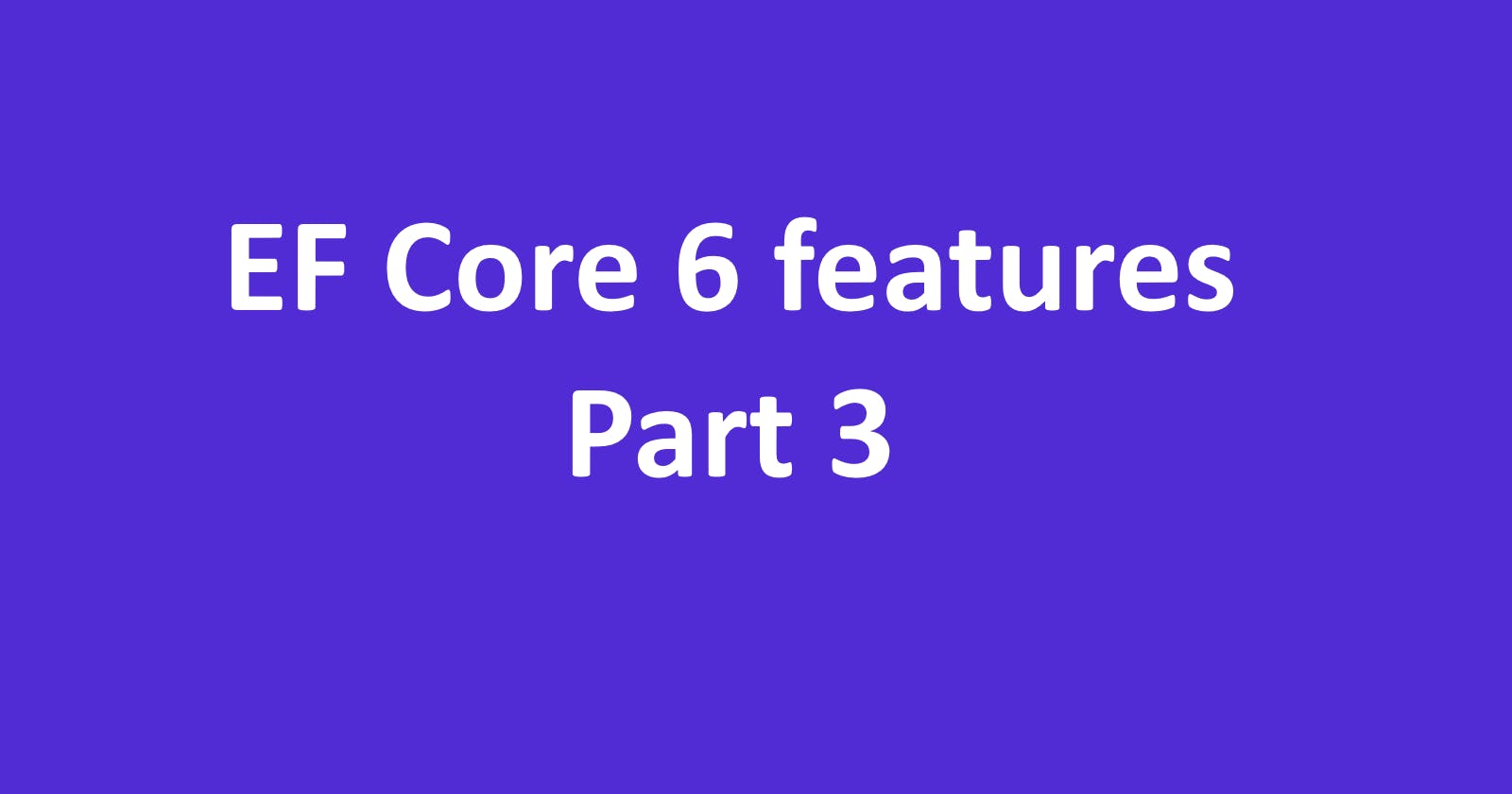Entity Framework Core 6 features - Part 3
In this article, you can find improvements for SQLite, In-memory providers, and EF.Functions.Contains method.
It's a continuation of blog series about EF Core 6 features. Link to Part 2.
1. SQLite Supports DateOnly and TimeOnly
SQLite provider supports new DateOnly and TimeOnly types in EF Core 6.0. It stores them as TEXT.
using var context = new ExampleContext();
var query1 = context.People
.Where(p => p.Birthday < new DateOnly(2000, 1, 1))
.ToQueryString();
Console.WriteLine(query1);
// SELECT "p"."Id", "p"."Birthday", "p"."Name"
// FROM "People" AS "p"
// WHERE "p"."Birthday" < '2000-01-01'
var query2 = context.Notifications
.Where(n => n.AllowedFrom >= new TimeOnly(8, 0) && n.AllowedTo <= new TimeOnly(16, 0))
.ToQueryString();
Console.WriteLine(query2);
// SELECT "n"."Id", "n"."AllowedFrom", "n"."AllowedTo"
// FROM "Notifications" AS "n"
// WHERE("n"."AllowedFrom" >= '08:00:00') AND("n"."AllowedTo" <= '16:00:00')
class Person
{
public int Id { get; set; }
public string Name { get; set; }
public DateOnly Birthday { get; set; }
}
class Notification
{
public int Id { get; set; }
public TimeOnly AllowedFrom { get; set; }
public TimeOnly AllowedTo { get; set; }
}
class ExampleContext : DbContext
{
public DbSet<Person> People { get; set; }
public DbSet<Notification> Notifications { get; set; }
protected override void OnConfiguring(DbContextOptionsBuilder options)
=> options.UseSqlite(@"Data Source=Db\DateOnlyTimeOnly.db");
}
2. SQLite Connections Are Pooled
SQLite database is a file. So creating a connection is fast most of the time. However, opening a connection to an encrypted database can be very slow. Thus SQLite connections are now pooled like in other database providers in EF Core 6.
class Person
{
public int Id { get; set; }
public string Name { get; set; }
}
class ExampleContext : DbContext
{
public DbSet<Person> People { get; set; }
protected override void OnConfiguring(DbContextOptionsBuilder options)
=> options.UseSqlite("Data Source=EncryptedDb.db;Mode=ReadWriteCreate;Password=password");
}
3. A Command Timeout in SQLite
In EF Core 6 for SQLite, a command timeout has been added to the connection string. SQLite treats Default Timeout as a synonym for Command Timeout, and it can be used instead if preferred.
class Person
{
public int Id { get; set; }
public string Name { get; set; }
}
class ExampleContext : DbContext
{
public DbSet<Person> People { get; set; }
// 60 seconds as the default timeout for commands created by connection
protected override void OnConfiguring(DbContextOptionsBuilder options)
=> options.UseSqlite("Data Source=Test.db;Command Timeout=60");
}
4. Savepoints in SQLite
In EF Core 6.0, SQLite supports savepoints. You can Save, Rollback, and Release savepoints.
var dbPath = Path.GetFullPath(Path.Combine(AppContext.BaseDirectory, "..\\..\\..\\Savepoints.db"));
using var connection = new SqliteConnection($"Data Source={dbPath}");
connection.Open();
using var transaction = connection.BeginTransaction();
// The insert is committed to the database
using (var command = connection.CreateCommand())
{
command.CommandText = @"INSERT INTO People (Name) VALUES ('Oleg')";
command.ExecuteNonQuery();
}
transaction.Save("MySavepoint");
// The update is not commited since savepoint is rolled back before commiting the transaction
using (var command = connection.CreateCommand())
{
command.CommandText = @"UPDATE People SET Name = 'Not Oleg' WHERE Id = 1";
command.ExecuteNonQuery();
}
transaction.Rollback("MySavepoint");
transaction.Commit();
5. In-memory Database Validates Required Properties
In EF Core 6.0, the in-memory database validates required properties. The exception will be thrown if you try to save an entity with null values for required properties. You can disable this validation if necessary.
using var context = new ExampleContext();
var blog = new Blog();
context.Blogs.Add(blog);
await context.SaveChangesAsync();
// Unhandled exception. Microsoft.EntityFrameworkCore.DbUpdateException:
// Required properties '{'Title'}' are missing for the instance of entity
// type 'Blog' with the key value '{Id: 1}'.
class Blog
{
public int Id { get; set; }
[Required]
public string Title { get; set; }
}
class ExampleContext : DbContext
{
public DbSet<Blog> Blogs { get; set; }
protected override void OnConfiguring(DbContextOptionsBuilder options)
=> options
.EnableSensitiveDataLogging()
.LogTo(Console.WriteLine, new[] { InMemoryEventId.ChangesSaved })
.UseInMemoryDatabase("ValidateRequiredProps");
// To disable the validation
// .UseInMemoryDatabase("ValidateRequiredProps", b => b.EnableNullChecks(false));
}
6. EF.Functions.Contains with value converters
You can use EF.Functions.Contains method with columns mapped using a value converter (also with binary columns) in EF Core 6.0.
using var context = new ExampleContext();
var query = context.People
.Where(e => EF.Functions.Contains(e.FullName, "Oleg"))
.ToQueryString();
Console.WriteLine(query);
// SELECT[p].[Id], [p].[FullName]
// FROM[People] AS[p]
// WHERE CONTAINS([p].[FullName], N'Oleg')
class Person
{
public int Id { get; set; }
public FullName FullName { get; set; }
}
public class FullName
{
public string FirstName { get; set; }
public string LastName { get; set; }
}
class ExampleContext : DbContext
{
public DbSet<Person> People { get; set; }
protected override void OnModelCreating(ModelBuilder modelBuilder)
{
modelBuilder.Entity<Person>()
.Property(x => x.FullName)
.HasConversion(
v => JsonSerializer.Serialize(v, (JsonSerializerOptions)null),
v => JsonSerializer.Deserialize<FullName>(v, (JsonSerializerOptions)null));
}
protected override void OnConfiguring(DbContextOptionsBuilder options)
=> options.UseSqlServer(@"Server=(localdb)\mssqllocaldb;Database=EFCore6Contains");
}
Wrapping Up
All code samples you can find on my GitHub.